The Scheduler is a tool for automatically executing tasks on the server that repeat at a specified frequency. With it, you can flexibly configure various tasks. A scheduler job (cron) means the full path to the program that should be executed automatically at a specified frequency, and, if necessary, a set of arguments.
CRON is a task scheduler used to periodically execute tasks at a specific time.
1. In the Main section, select the Scheduler item and click Add:
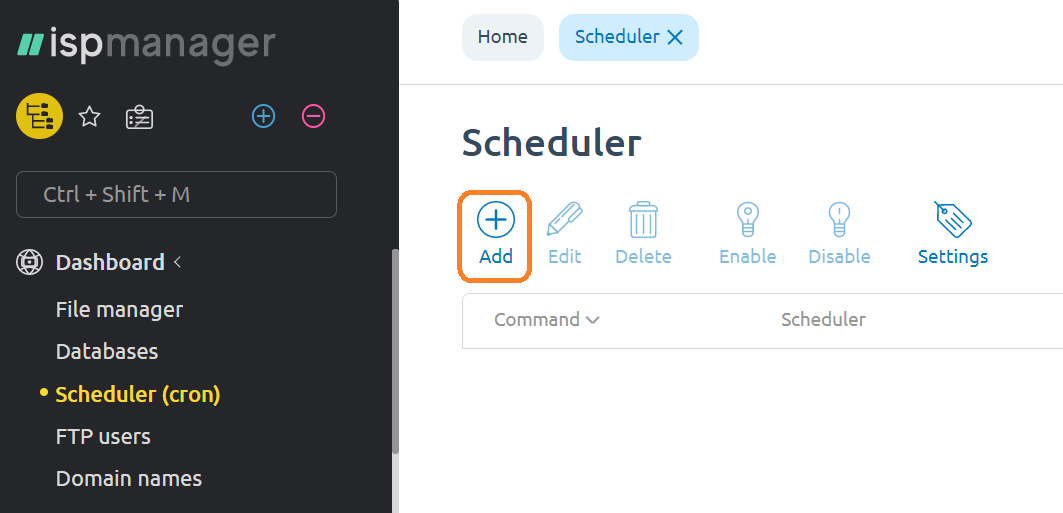
2. In the Command field, enter the command to be executed, set the task start time below and click Ok:
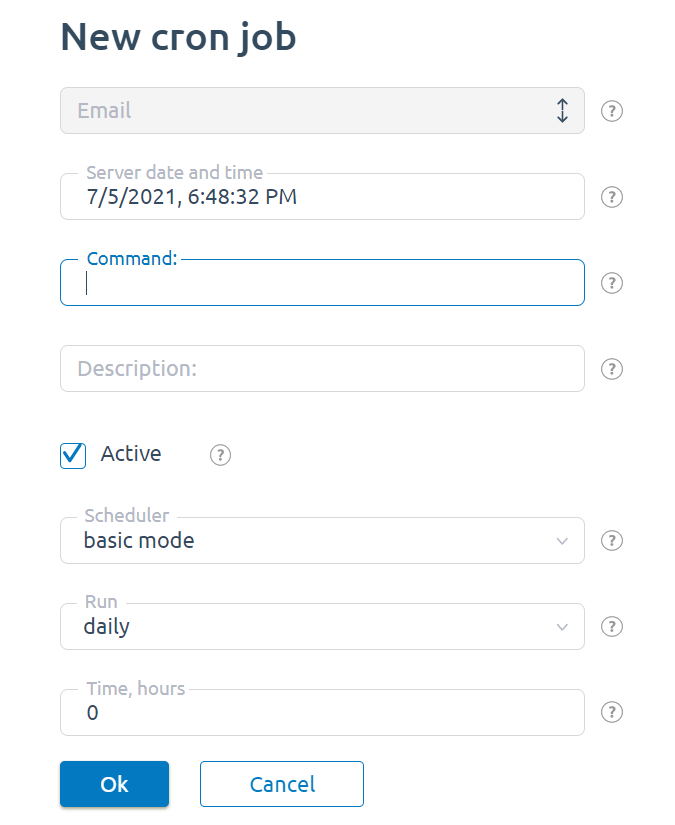
In our example, the task start time is set every 5 minutes.
Command examples
starting a job via GET. If it is necessary to start a cron job, taking into account the context of the engine:
GET http://site.ru/script.php
where site.ru is your domain name, and script.php is the name of the task file;
starting a job via WGET. An alternative option for starting a cron job, taking into account the context of the engine:
wget -q -O - http://site.ru/script.php> / dev / null 2> & 1
where site.ru is your domain name, and script.php is the name of the task file;
running a job through the PHP CLI. The CRON job can be performed through the command line interface. For example, if you want to run a script under PHP 7.3:
For ISPManager:
/ opt / alt / php73 / usr / bin / php -f /var/www/user/data/www/site.ru/script.php
In the above example, replace "php73" with the PHP version you want to use. Look in the PHP section for a list of available versions. Example: php72, php70.


 english
english russian
russian