Consider the possibility of a website builder integrated into the website control panel (ISPmanager) on our hosting.
To say that this solution is multilingual, supports SEO settings, constructs websites with responsive design, does not have embedded ads and makes it easy to import and deploy sites right away, this is certainly good, but not enough, so let's move on to the most important thing - functionality.
If you do not know where to start, then in our website builder there are more than 200 templates for different topics, you can choose the one you like, and then change any element that you deem necessary to change.
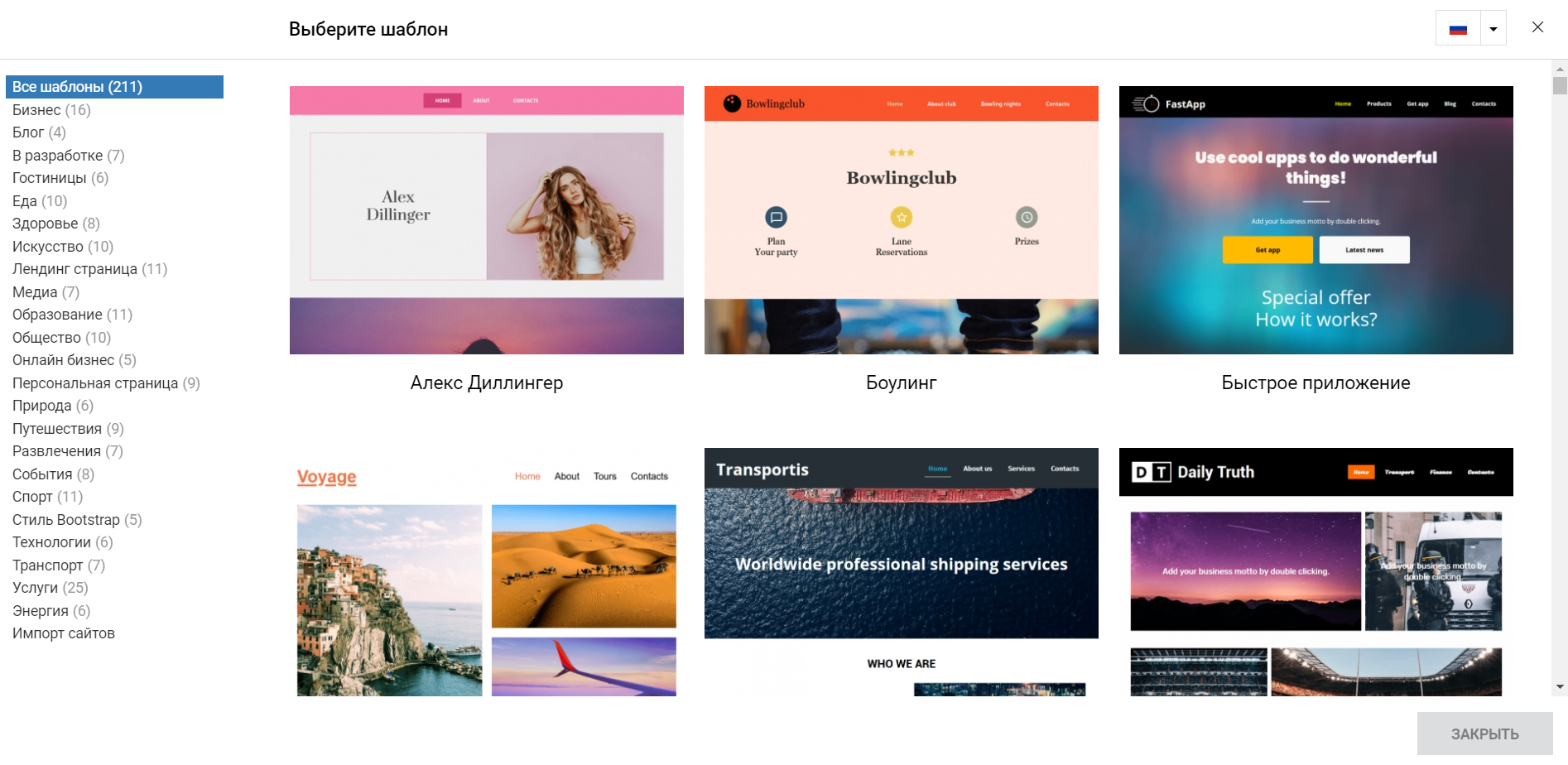
Any element is configured in a convenient menu.
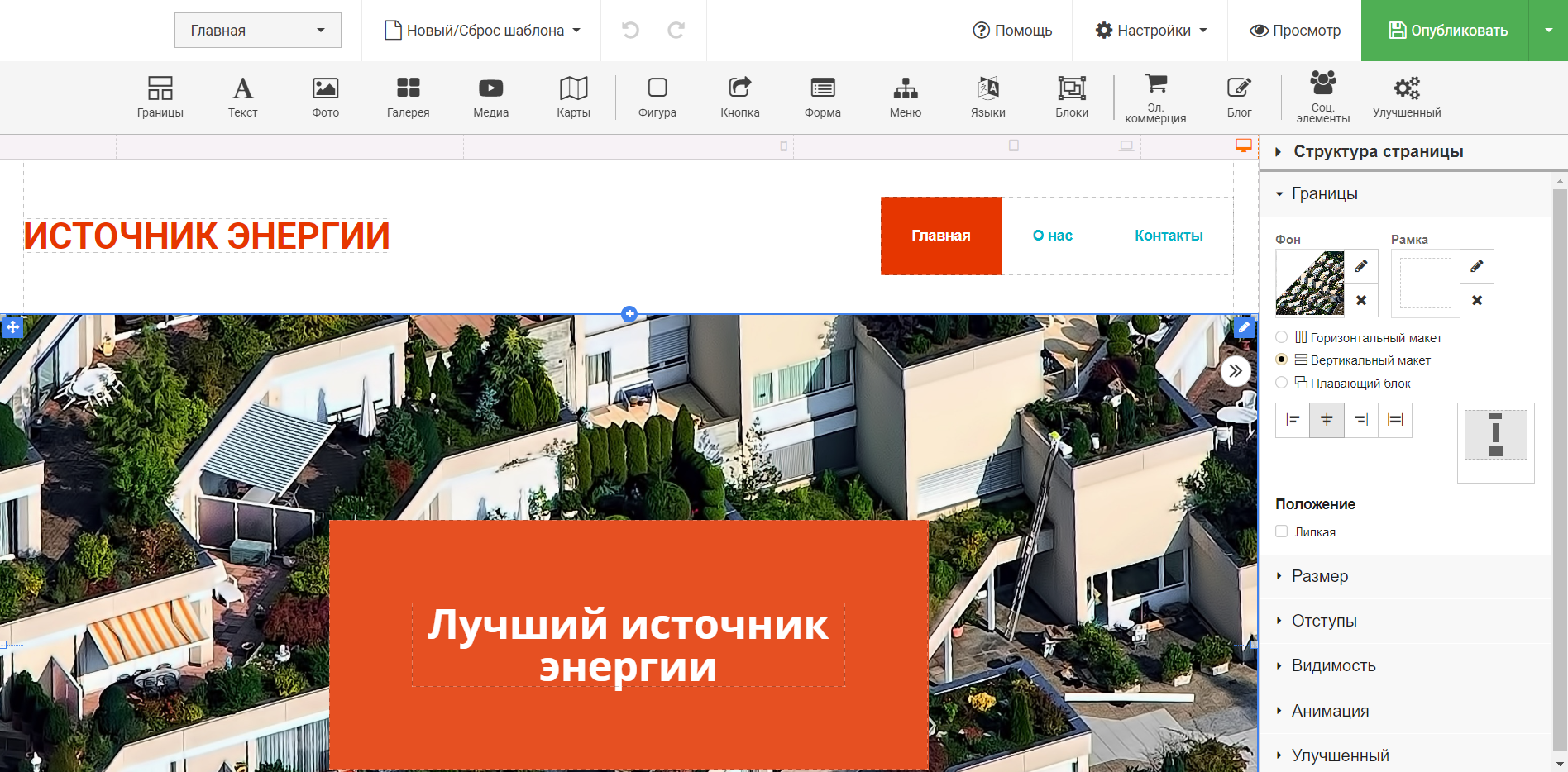
There are a lot of variations of each element, in addition, do not forget that you can also customize them at your discretion.
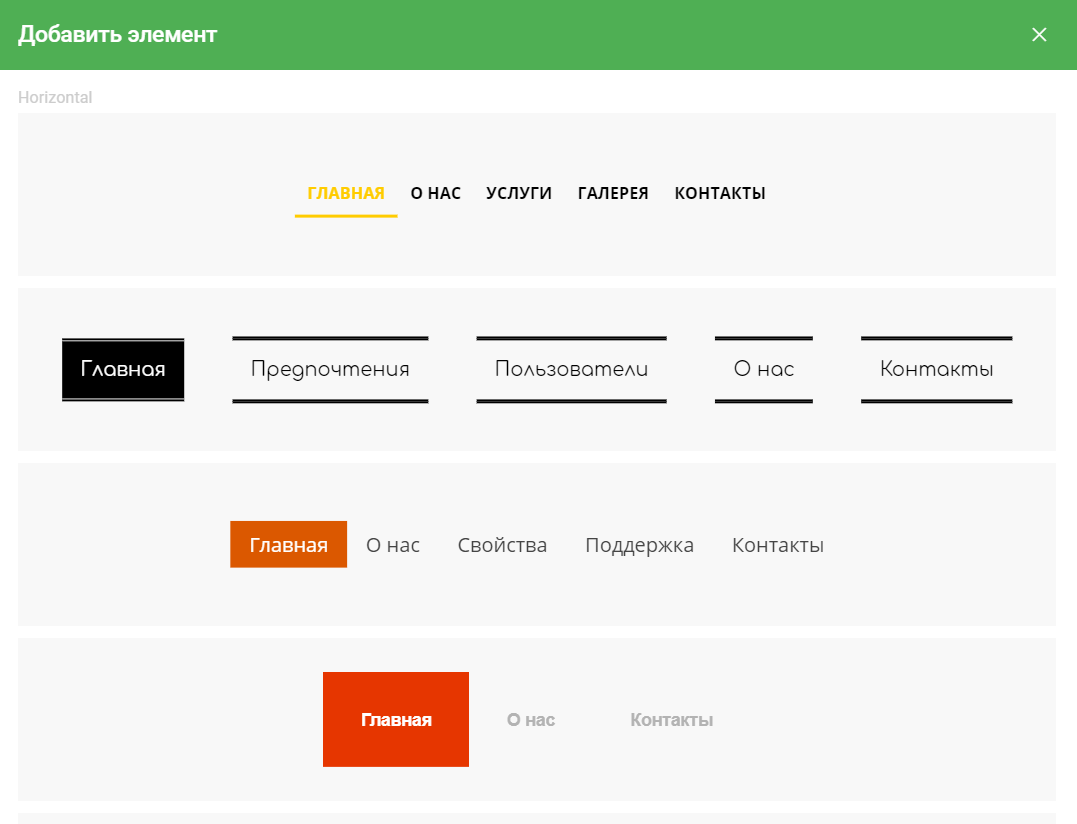
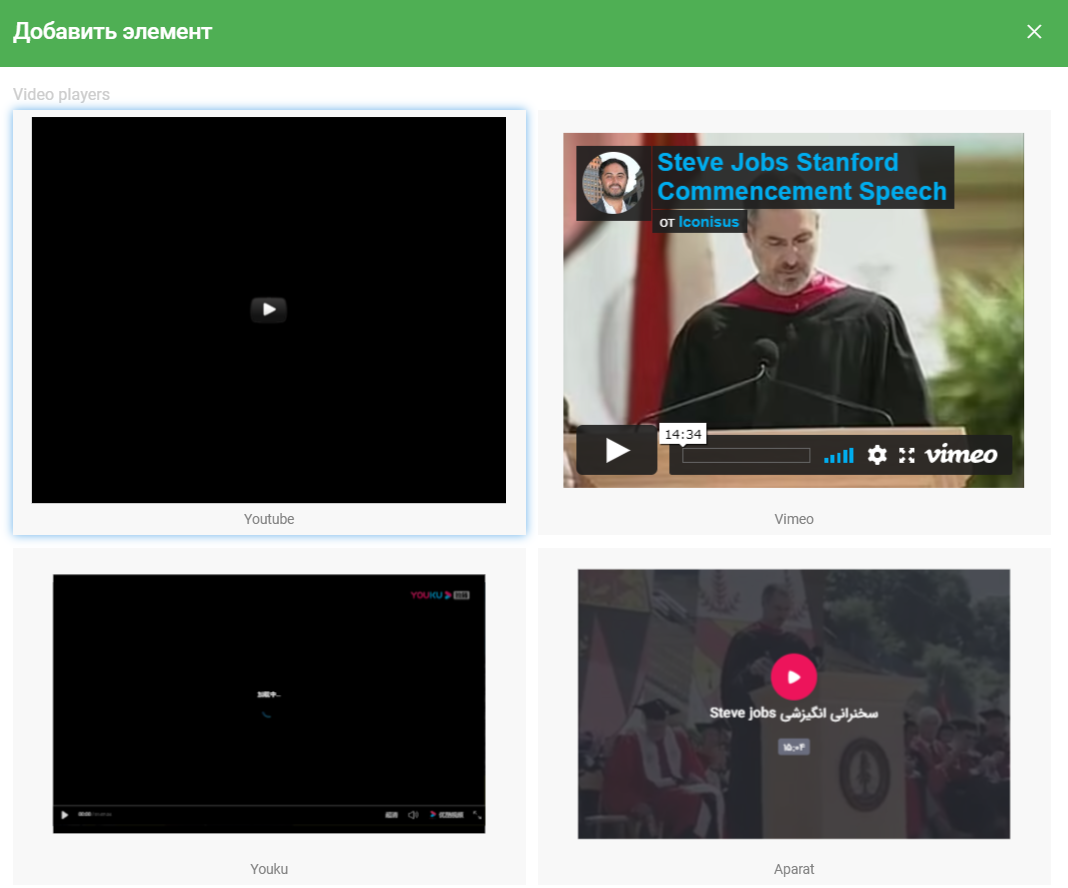
It is possible to construct a site in blocks. A block is a collection of several elements conveniently grouped together. Saves time.
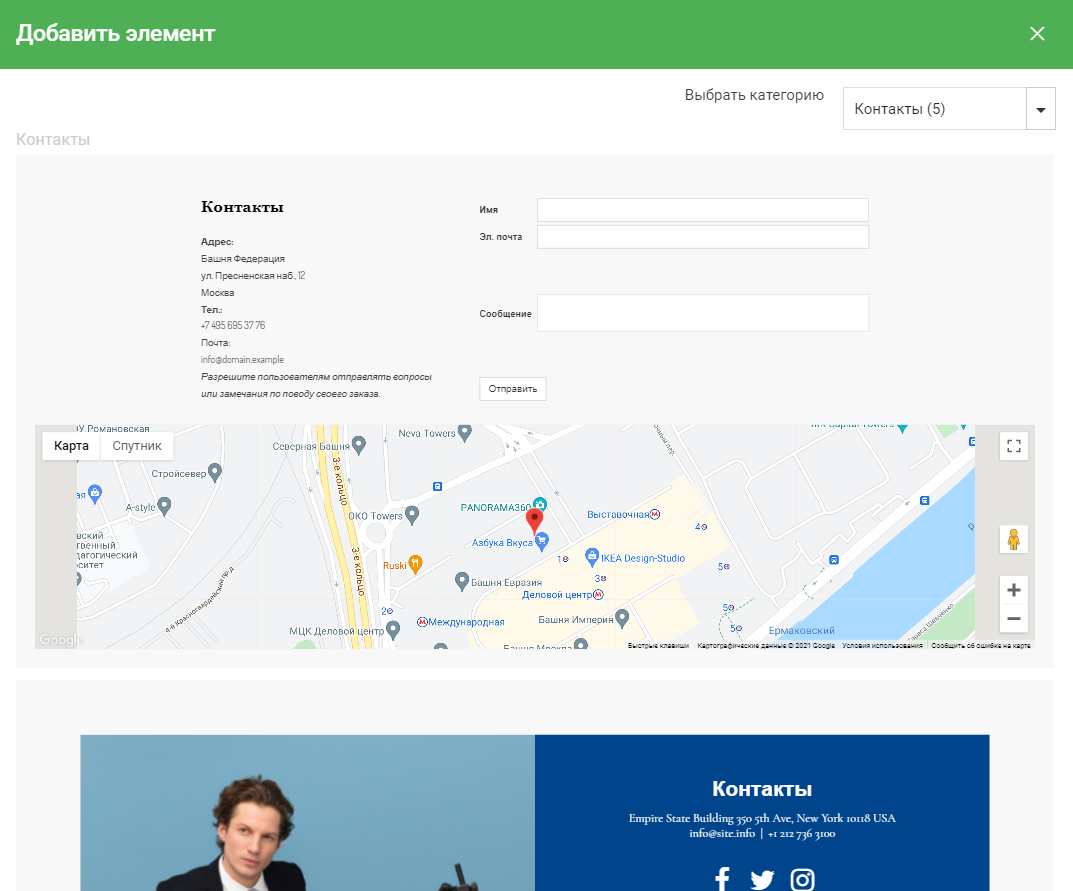
Summing up, we can say that with the help of our website builder, you can easily and quickly create a web resource that can satisfy the needs of most users.
You can find the constructor in the ISPmanager panel in the WWW-domains section


 english
english russian
russian