The PHP version is changed in the hosting control panel.
How do I open the hosting control panel?
1. In the WWW section, open the PHP item, select the required version and click the button "Activate"
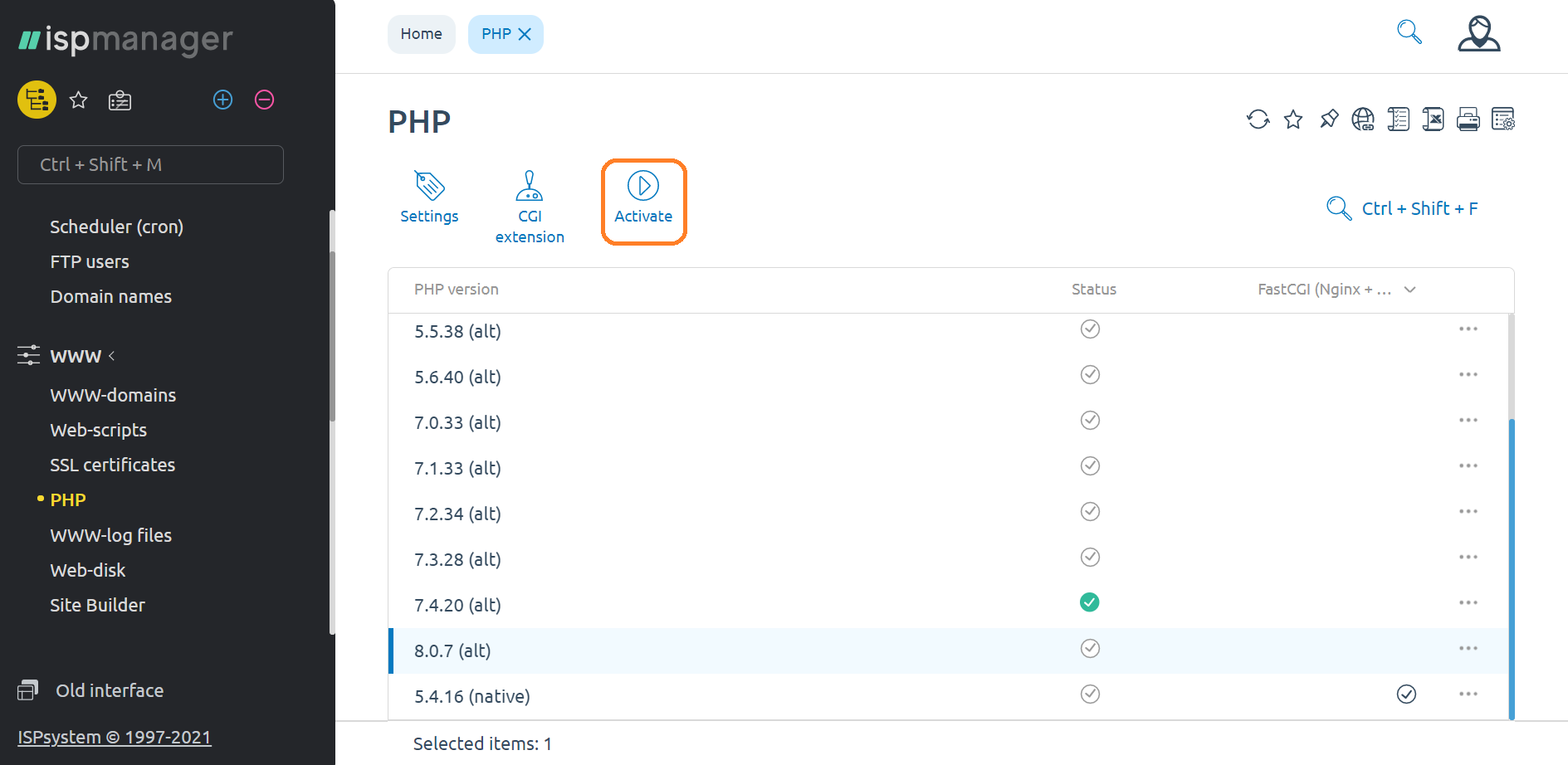
2. Confirm your choice, press OK

The PHP version is changed in the hosting control panel.
How do I open the hosting control panel?
1. In the WWW section, open the PHP item, select the required version and click the button "Activate"
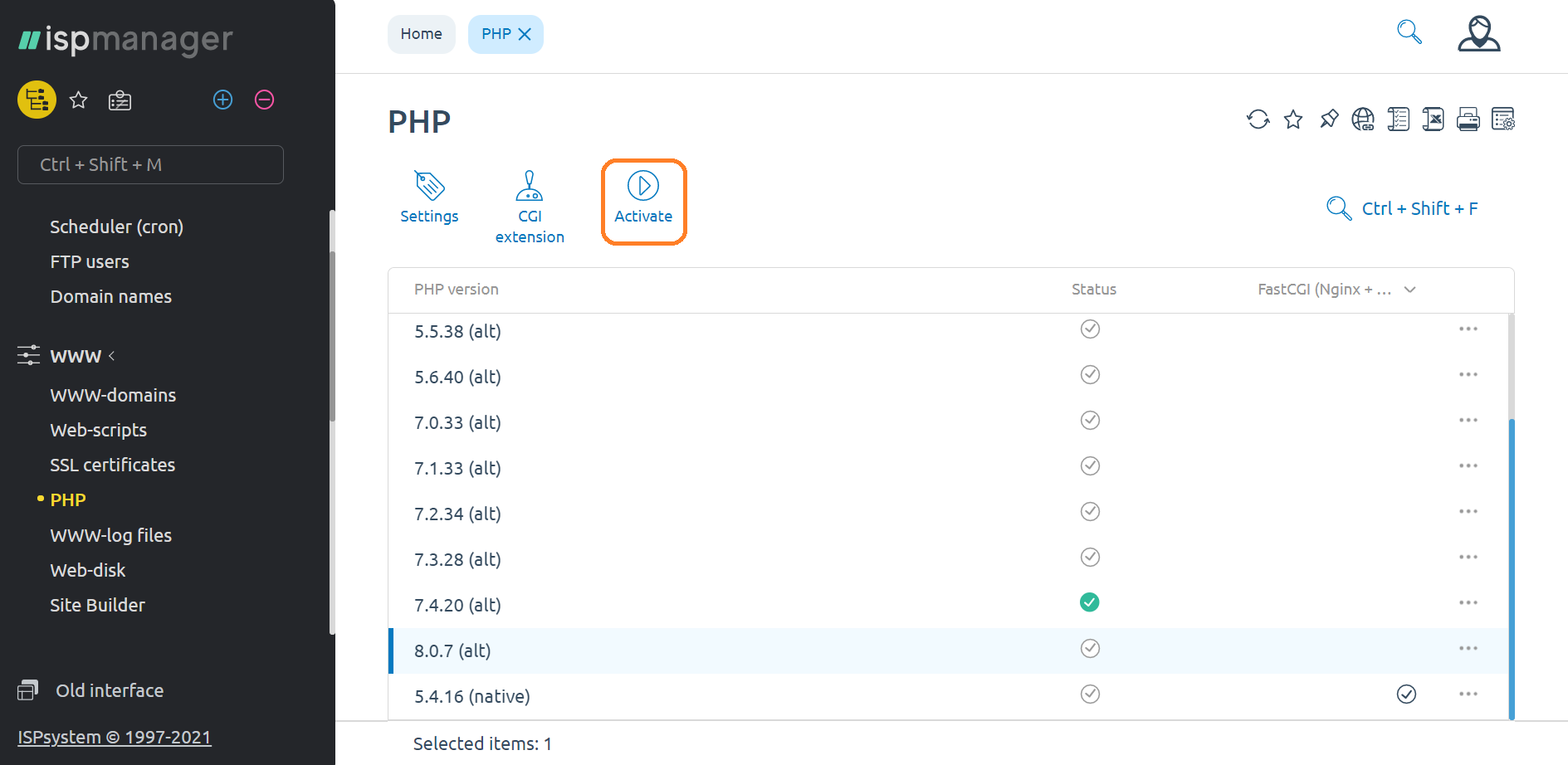
2. Confirm your choice, press OK
The File Manager module is designed to work with the file system via the web interface. Using the...
Attention ! This method of installing an SSL certificate is not the easiest and fastest, for a...
IntroductionThe MySQL server has the ability to listen on specific addresses to accept incoming...
Adding a domain to an existing hosting takes place in the control panel 1. In the "WWW" section,...
For a quick installation of an SSL certificate, we will use Let’s Encrypt.Let’s Encrypt is a...