WordPress is the most popular CMS, it is fast and easy to use for novice users. Filling a website with text and graphic content is not a difficult process, even if you do not have programming skills. However, optimization is indispensable, especially if the goal is to bring the site to the top of the SERP. For this, special SEO programs and auxiliary extensions are being developed.
SEO plugins for WordPress are selected depending on the version of the CMS used, the loading speed of the web resource, the amount of media content, and a number of other factors.
Here are 5 of the best SEO plugins that are designed to optimize WordPress sites easily and quickly.
Yoast SEO
It is one of the most powerful WordPress plugins. It allows you to perform the following functions:
- generating XML map
- setting up a robots.txt file
- making massive changes to the site
- setting canonical addresses to avoid duplicate content
- prescribing meta tags (title, keywords, description) according to ready-made or custom templates
- content analysis for successful promotion
- visualization of the appearance of snippets in search engines and social networks
- giving colleagues access to certain functions
- control of "bread crumbs"
- setting up rss feed
- quick removal or addition of prefixes from headings
According to statistics, this plugin is used on more than 5 million web resources.
This extension has free and paid versions. The second has additional advantages:
- providing personal support to users by e-mail;
- the ability to preview articles;
- using a redirect manager (if you accidentally delete pages, change or misspelled the URL);
- using additional extensions: NewsSEO, VideoSEO, LocalSEO and WooCommerceSEO.
All in One SEO Pack
This plugin is used by over 2 million web resources. The functionality is almost identical with the previously described service, but if YoastSEO is more focused on beginners, then the All in One SEO Pack is intended for use by more experienced professionals.
The main advantages of the plugin:
- maintaining the technology of accelerated mobile pages AMP;
- connection to Google Analytics;
- help with the implementation of Schema.org markup;
- help with setting up redirects;
- free work with WooCommerce.
We also note that All in One SEO Pack is an automatic SEO extension for Wordpress sites, which independently sends Google and Bing information about any changes on web resources, and also automatically generates meta tags. Among the shortcomings of the service, they note the impossibility of prescribing meta tags for categories and joint use with the YoastSEO extensions, SEO Framework, etc.
SEO Framework
This plugin is used on over 100 thousand active sites. Setting up this plugin is also pretty simple and quick. The developers are constantly improving the module, eliminating the found bugs, and the technical support service, as soon as possible, helps users with solving problems.
The SEO Framework combines the best of the two extensions described above, with all the features you need to optimize your sites on a page by page basis. The plugin perfectly interacts with Yandex services, so it is a good option for Russian-language projects. If you fully study the module, you can find about 100 settings that help to improve the appearance of web resources in search engine results and social networks.
The main disadvantage of the service is the notorious incompatibility - you won't be able to use the plugin together with other SEO programs.
For search engines to perceive sites when performing a search query, a competent XML-map is required, which will increase the ranking and position of a web resource. There is a great WordPress SEO optimization plugin for that, called Google XML Sitemaps. This service provides quick and easy sitemap creation without using any other tools. Also, the extension allows you to conveniently work with videos and images.
To bind the created XML-map of your web resource, after formation, you should send it to Google Search Console; it is also suitable for any other search engine.
IP2Location Redirection
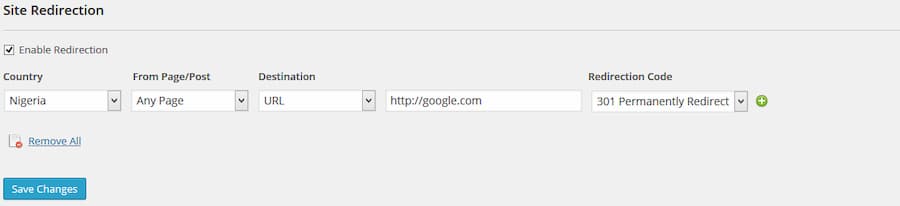
It is one of the most user-friendly WordPress SEO plugins that allows you to manage redirects and can be used in conjunction with other modules to optimize your web resources.
Key features include:
- maintaining 301 and 302 redirects;
- support of IPv4 and IPv6 protocols;
- the ability to configure multiple redirection rules;
- the ability to configure a redirect to the desired language version (including Russian), based on the geolocation of individual users.
The plugin is indispensable in the event of a redirect for a broken link or remote page, as it allows you to maintain a robust user interface by handling any kind of redirect from anywhere that is easily accessible.


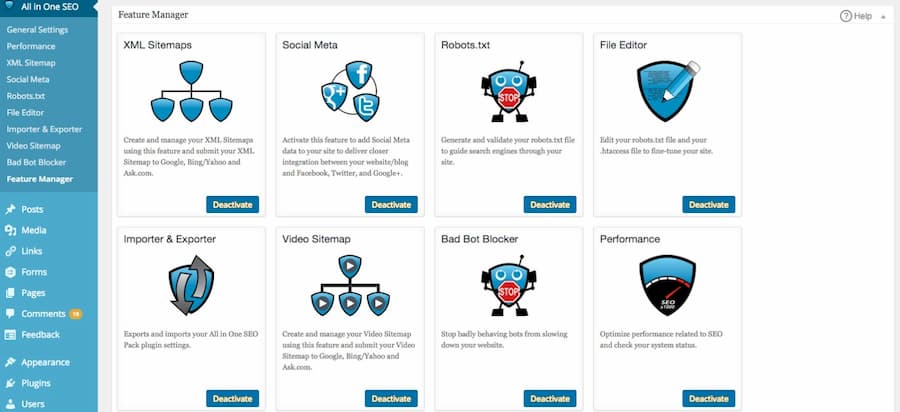
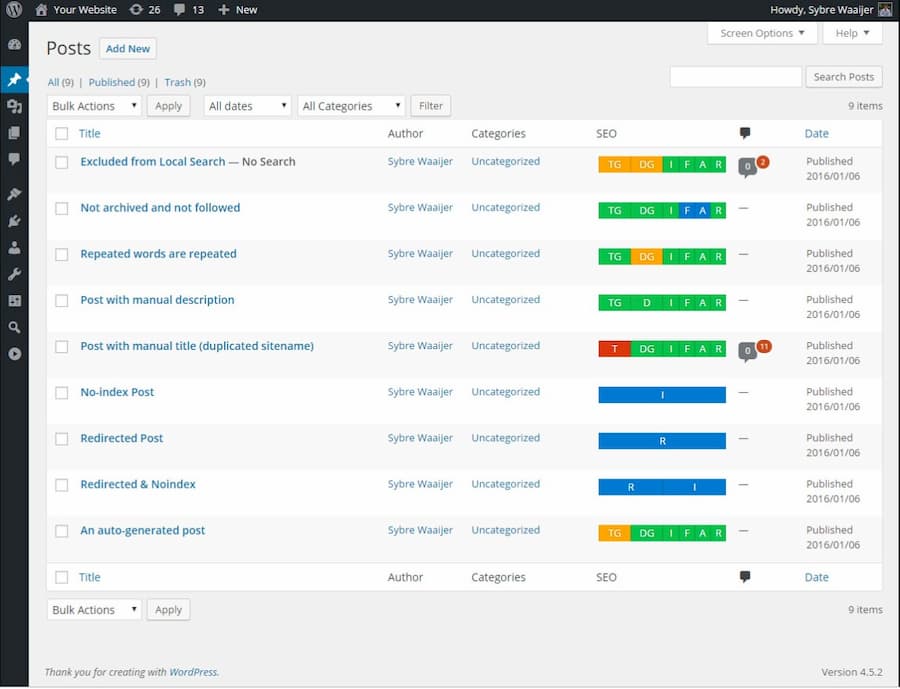
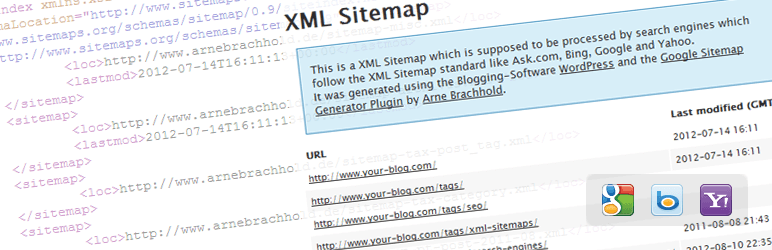

 english
english russian
russian