Adding a domain to an existing hosting takes place in the control panel
1. In the "WWW" section, select "WWW-Domains" and click "Create"
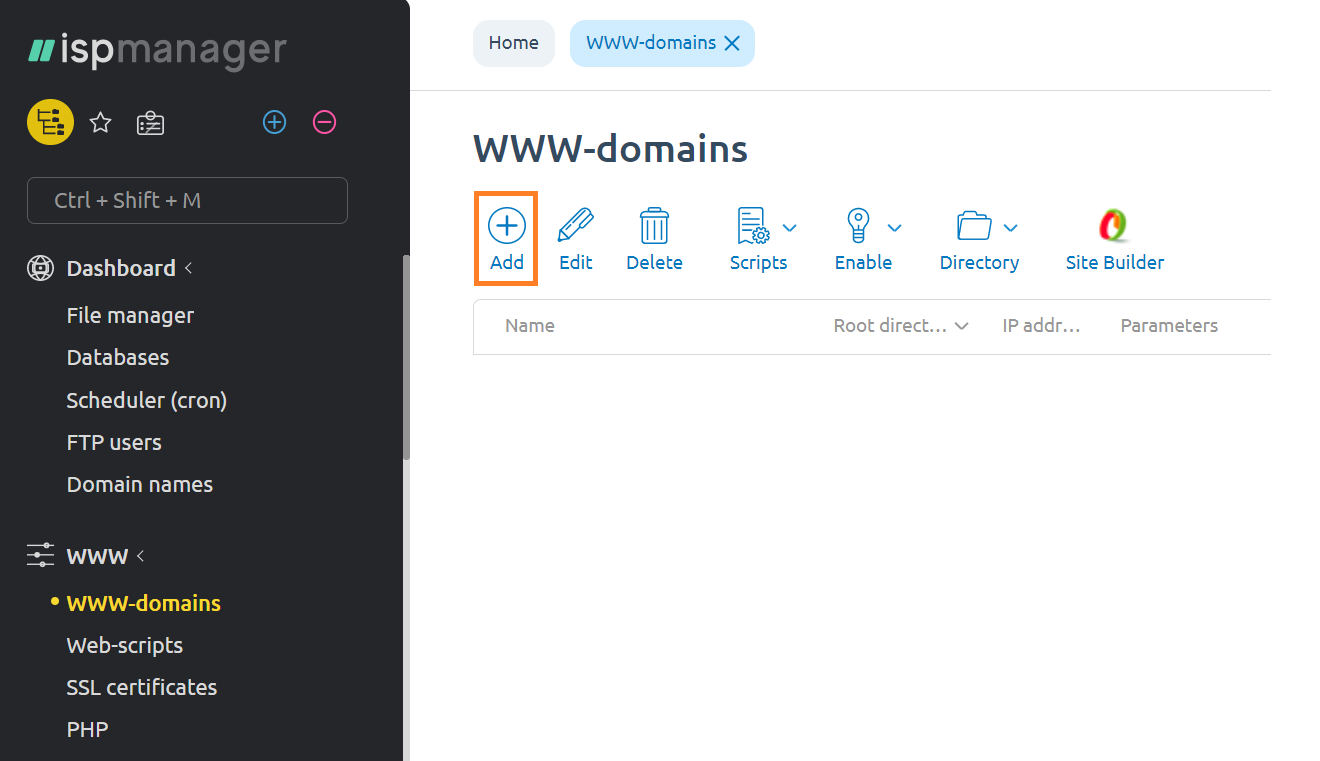
2. In the "Name" field, enter a domain name, click in any empty area on the site to autocomplete the rest of the fields and click OK.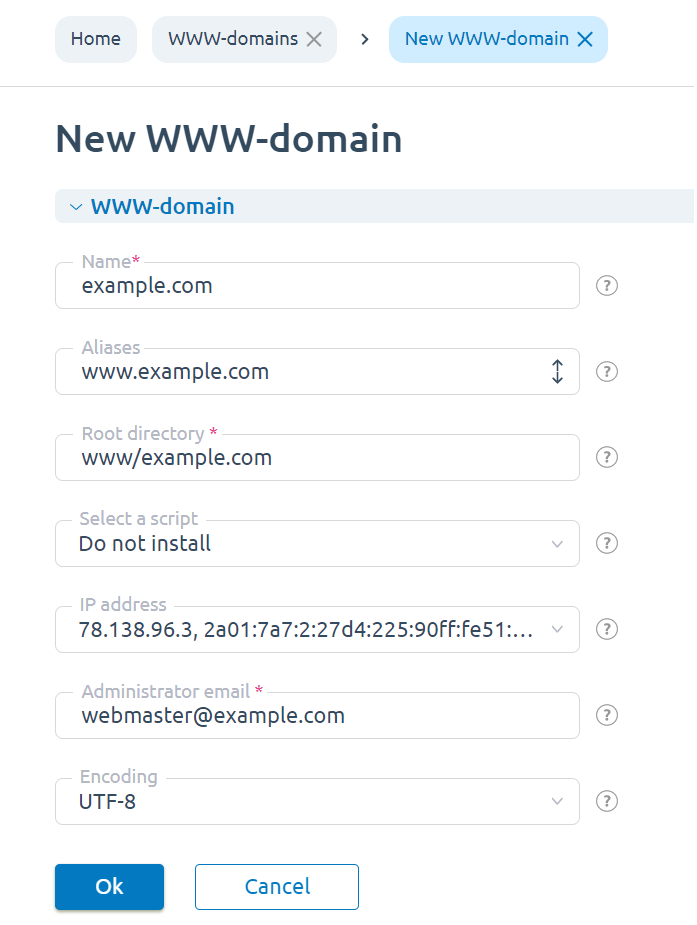


 english
english russian
russian