The PHP version is changed in the hosting control panel.
How do I open the hosting control panel?
1. In the WWW section, open the PHP item, select the required version and click the button "Activate"
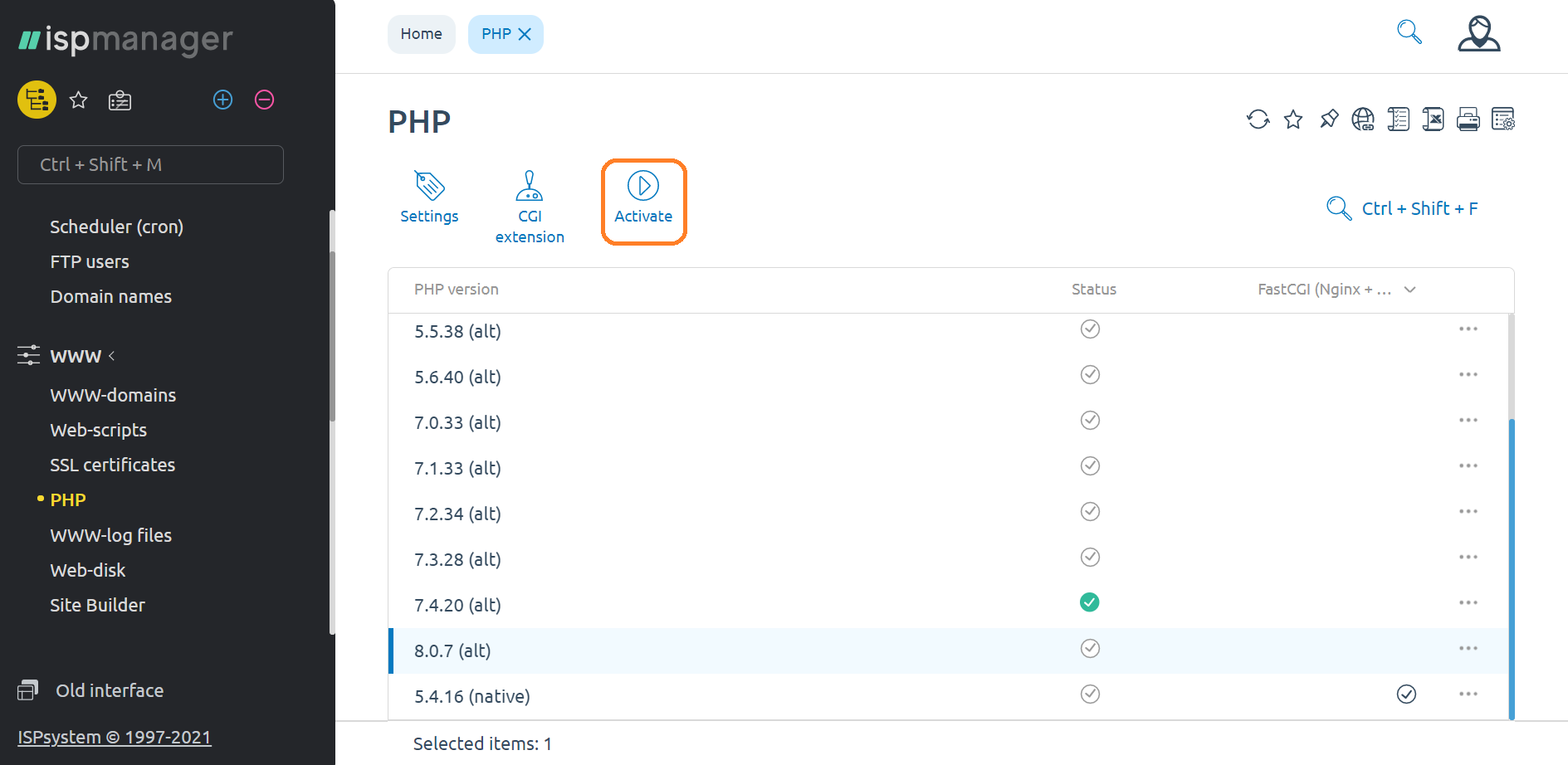
2. Confirm your choice, press OK

The PHP version is changed in the hosting control panel.
How do I open the hosting control panel?
1. In the WWW section, open the PHP item, select the required version and click the button "Activate"
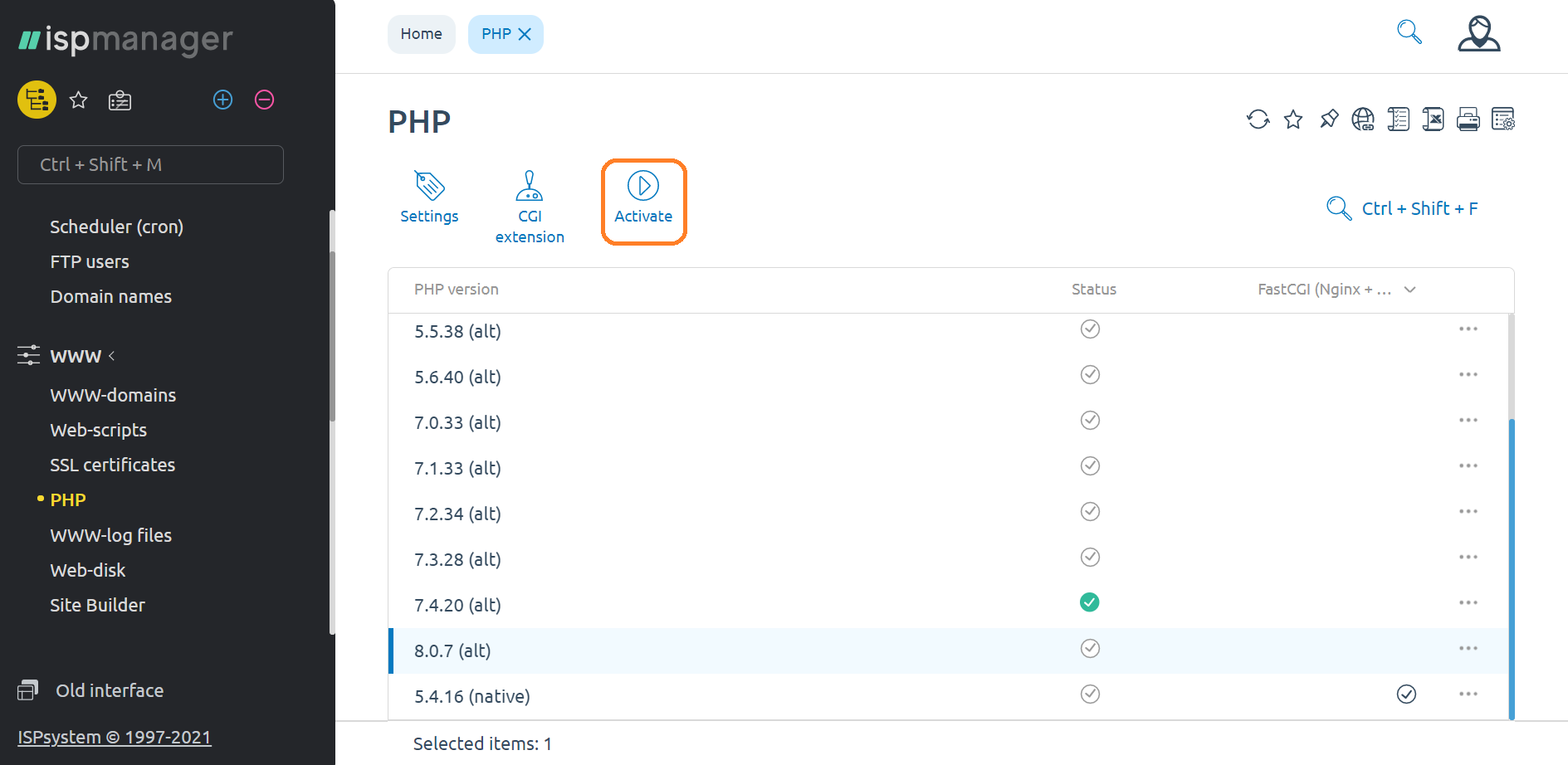
2. Confirm your choice, press OK
Adding a domain to an existing hosting takes place in the control panel 1. In the "WWW" section,...
Attention ! This method of installing an SSL certificate is not the easiest and fastest, for a...
Technical domains are designed to provide the user with a technical address that can be used to...
ISPmanager uses a database management system (DBMS) to work with databases. To connect to it via...
An FTP user is needed to upload or download files to the server via ISPmanager. It only has...