The PHP version is changed in the hosting control panel.
How do I open the hosting control panel?
1. In the WWW section, open the PHP item, select the required version and click the button "Activate"
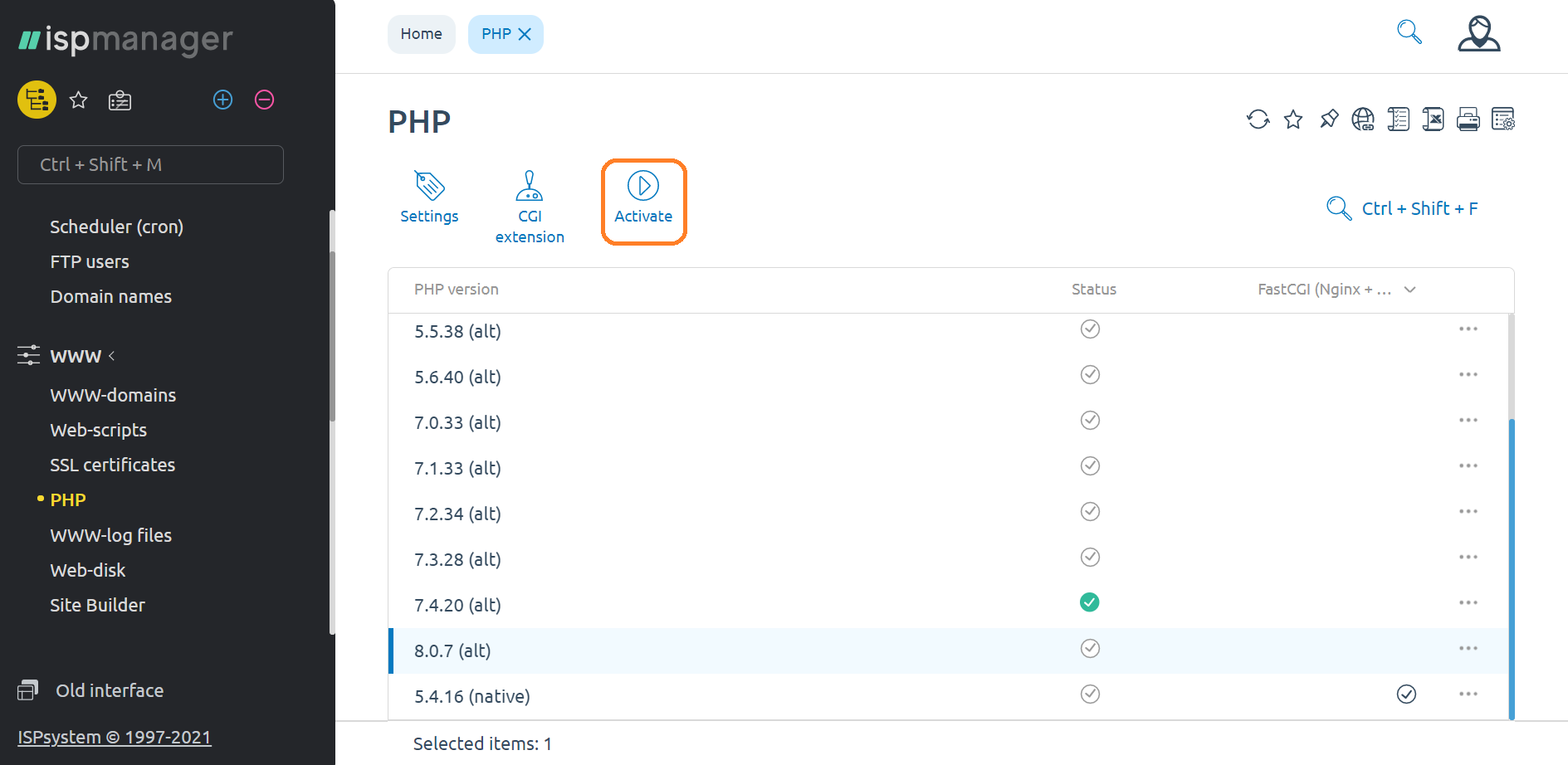
2. Confirm your choice, press OK

The PHP version is changed in the hosting control panel.
How do I open the hosting control panel?
1. In the WWW section, open the PHP item, select the required version and click the button "Activate"
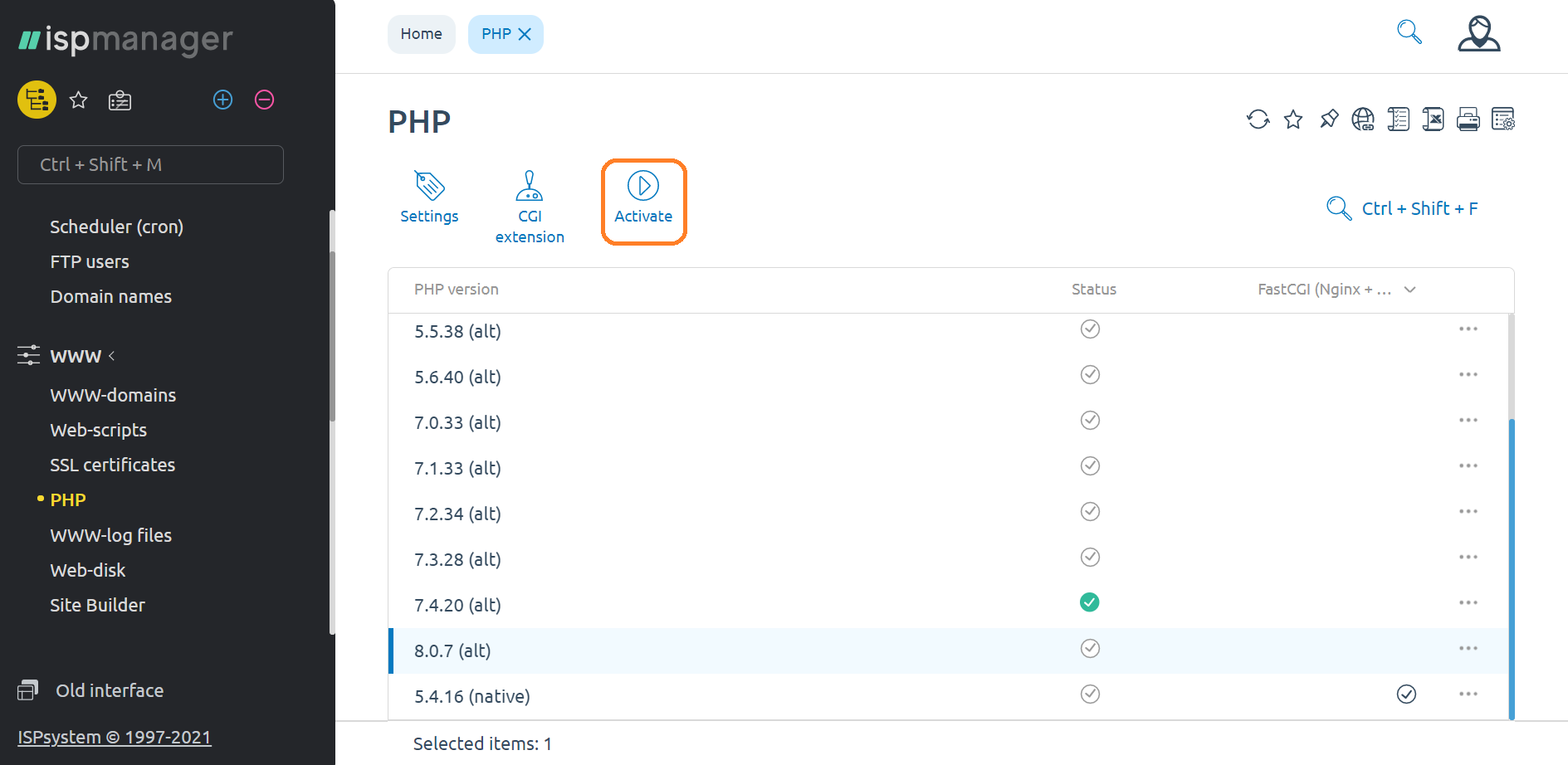
2. Confirm your choice, press OK
Веб-скрипты позволяют автоматизировать установку системы для управления содержимым сайта (CMS),...
Планировщик — это инструмент для автоматического выполнения заданий на сервере, повторяющихся с...
База данных (БД) — единое хранилище текстовой информации сайта. База данных хранит информацию в...
Внимание ! Этот способ установки SSL сертификата является не самым простым и быстрым, для...
FTP-пользователь нужен для загрузки или скачивания файлов на сервер через ISPmanager. Он имеет...