The PHP version is changed in the hosting control panel.
How do I open the hosting control panel?
1. In the WWW section, open the PHP item, select the required version and click the button "Activate"
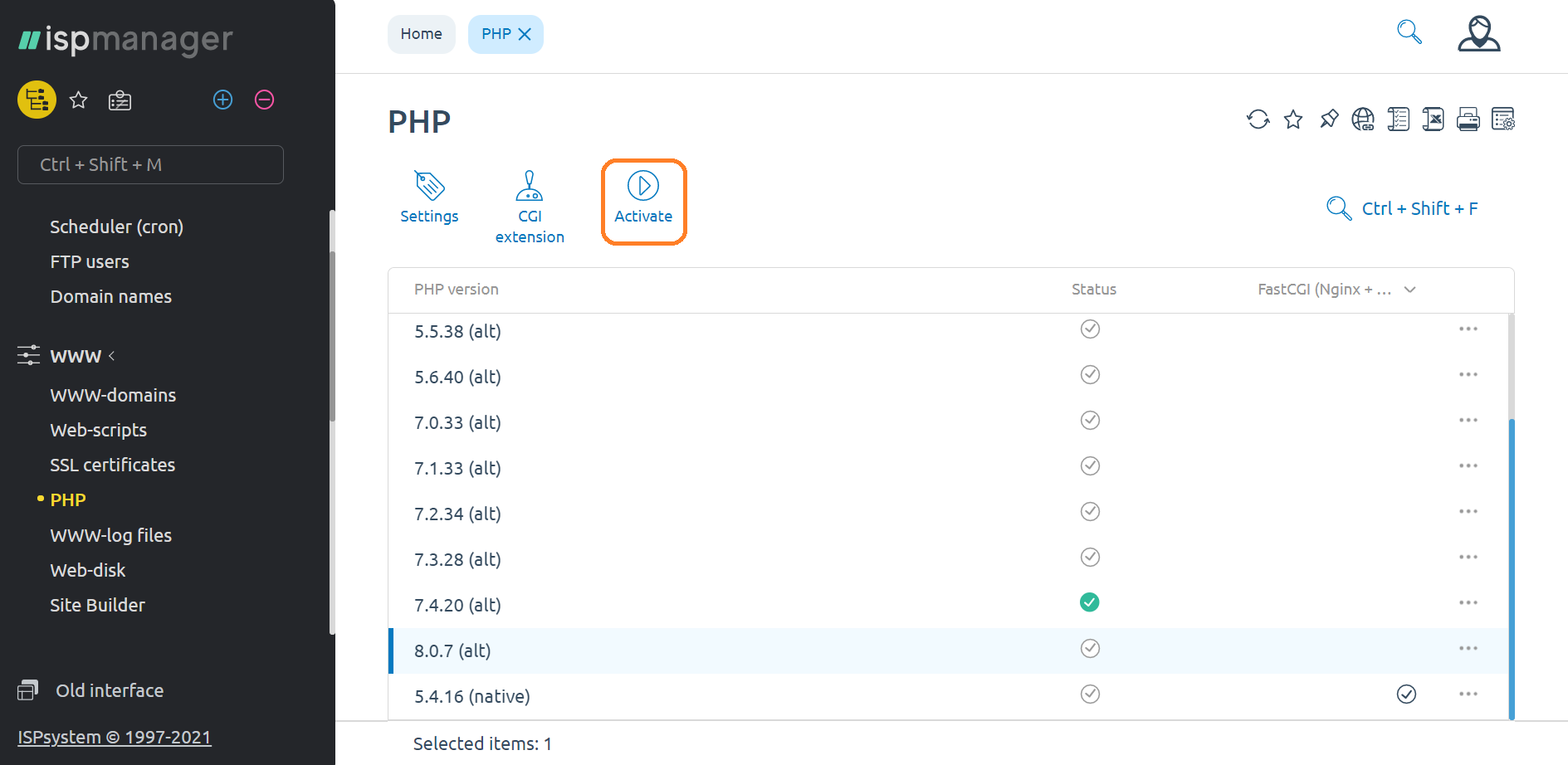
2. Confirm your choice, press OK

The PHP version is changed in the hosting control panel.
How do I open the hosting control panel?
1. In the WWW section, open the PHP item, select the required version and click the button "Activate"
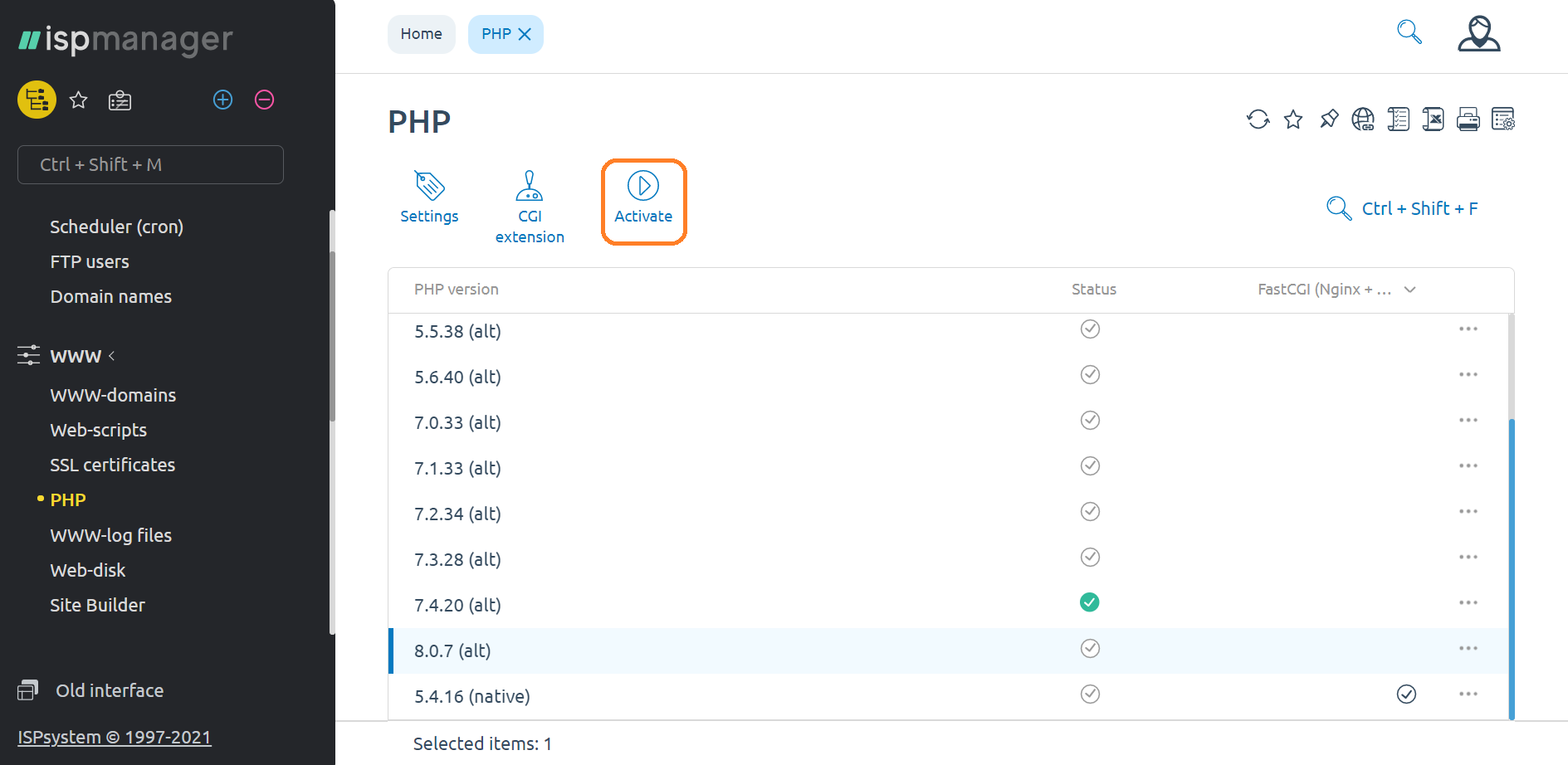
2. Confirm your choice, press OK
Domain Name System (DNS) is a mechanism designed to search the host's domain name for its IP...
Often, it is more convenient to import and export databases not through the phpMyAdmin interface,...
Web scripts allow you to automate the installation of a content management system (CMS), a...
Attention ! This method of installing an SSL certificate is not the easiest and fastest, for a...
Adding a domain to an existing hosting takes place in the control panel 1. In the "WWW" section,...